Practitioner Profile
Checkout Settings
Go to Admin > Practitioner Profile > Settings > Checkout
The practitioner checkout settings lets the practitioner choose default options for checkout to make the process go faster.
The system will auto-select specific checkout options, which can still be changed during the checkout process.
Payment Settings
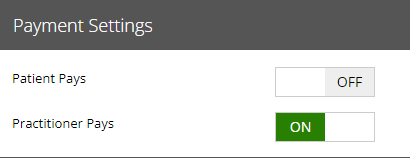
Auto-select if patient will be paying
Auto-Select if practitioner will be paying
Shipping Options
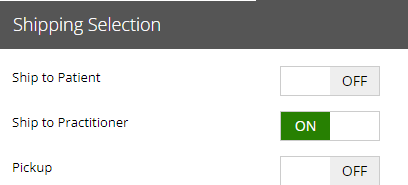
Auto-select Ship to Patient
Auto-Select Ship to Practitioner
Auto-Select Pickup Option

