Go to Settings > Practitioner Website > Cart / Checkout Buttons
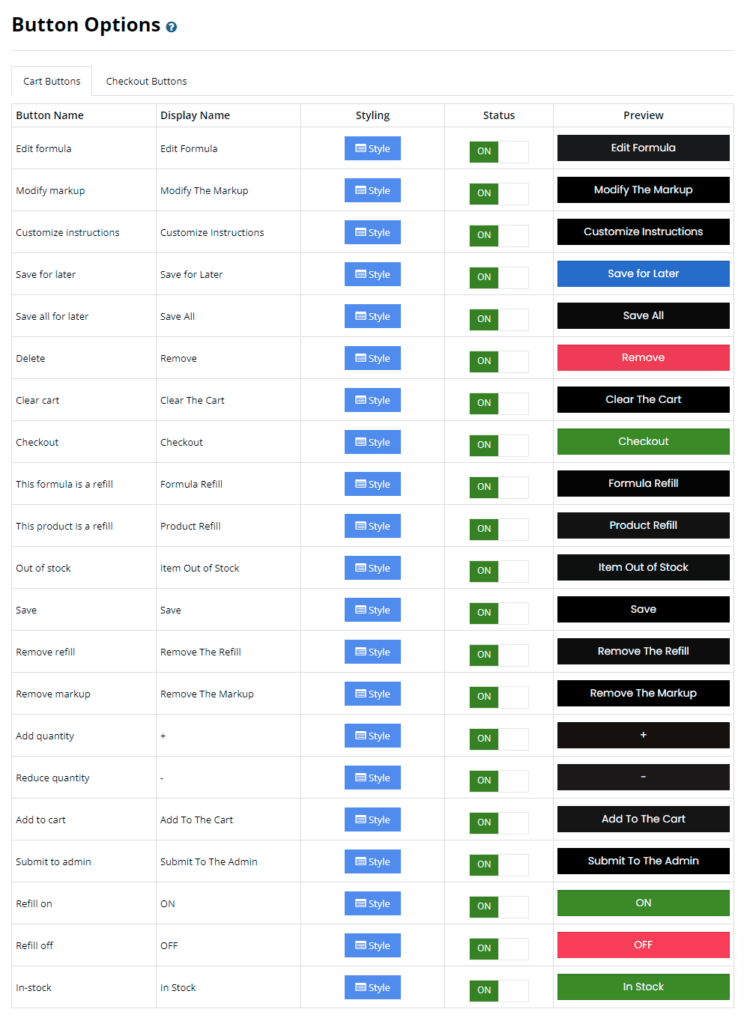
You can change the styling of the Cart and Checkout buttons.
- Change the Font
- Change the Text of the Button
- Bold
- Underline
- Background Color
- Font Color
You can enable and disable the buttons as well.
Please note on this page there are two tabs, one for the cart buttons and one for the Checkout buttons

