Go to Admin > Lists > Suppliers
This section lets you add, modify or delete suppliers from your dispensary.
What is a Supplier?
A supplier is a person or organization that provides something needed such as a product or service.
If you sell products or buy ingredients from a company, they are considered your supplier. You can have many suppliers.
View Suppliers
All your suppliers will be available in the supplier table. If you need to update ingredients or products by uploading data by a CSV file, you may need to obtain your supplier ID, which is available in this table next to the supplier name.
Changing the position of the supplier will change its order in the table and will also change the display of the suppliers within your dispensary. For example, if you have 100 suppliers, but a few are very common suppliers, you may want them to appear at the top of the list. The smaller the number, the higher in the list it will display.
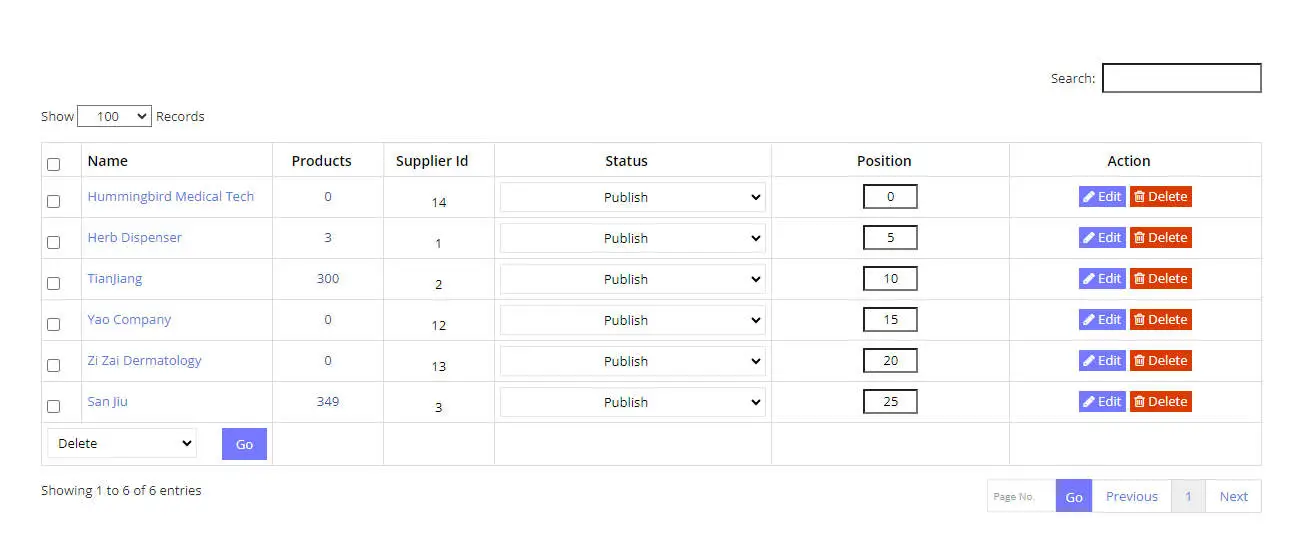
Add a Supplier
To add a new supplier to your dispensary follow these steps.
- Go to Admin > Lists > Suppliers
- Click on Add Supplier button located at the top right hand corner of the page
- Enter the name of the supplier
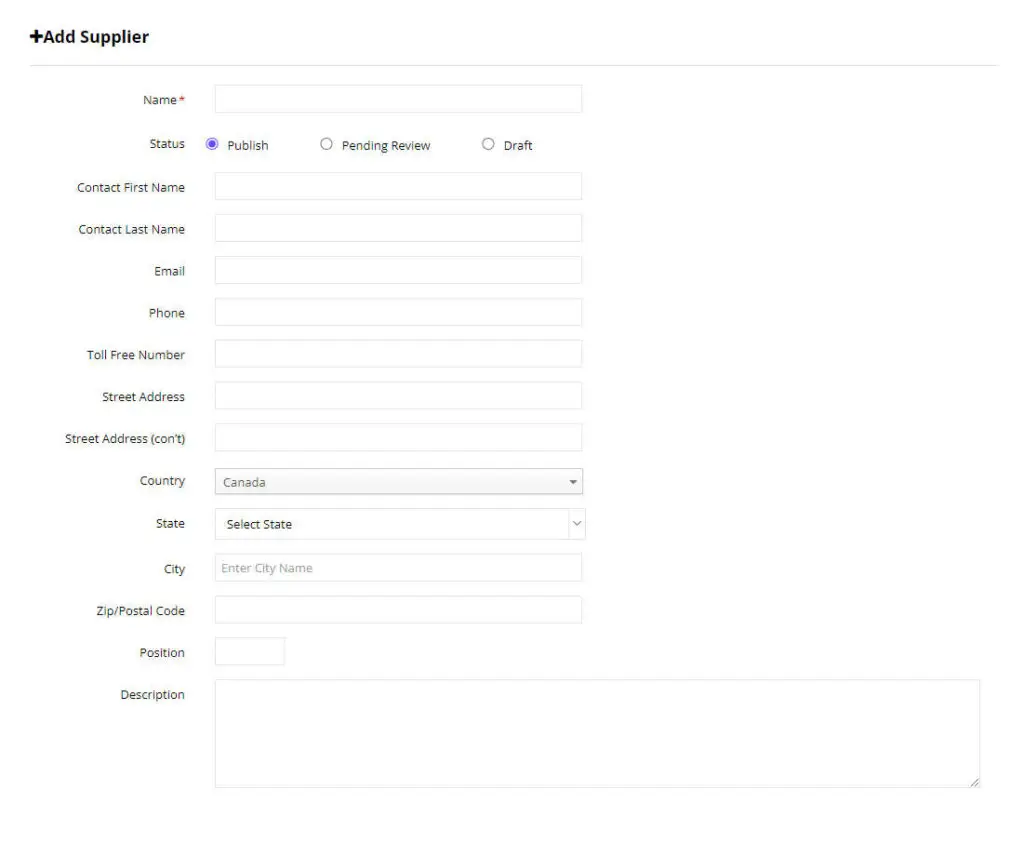
Delete a Supplier
To delete a supplier, click on the delete button next to the supplier name in the Supplier Table List.
It will first be sent to the Trash bin located on this page, in case you delete it by accident. To fully remove the supplier from your dispensary, you must delete it from the Trash.

