Go to Admin > Settings > Ingredients > Ingredient Types
Then Edit any Ingredient Type and click on “Images”
This article explains a specific tab of settings related to an Ingredient Type.
To view the full list of Ingredient type options, click here.
To Learn about Ingredients, Click Here
For instructions on how to add an Ingredient Type, Click Here
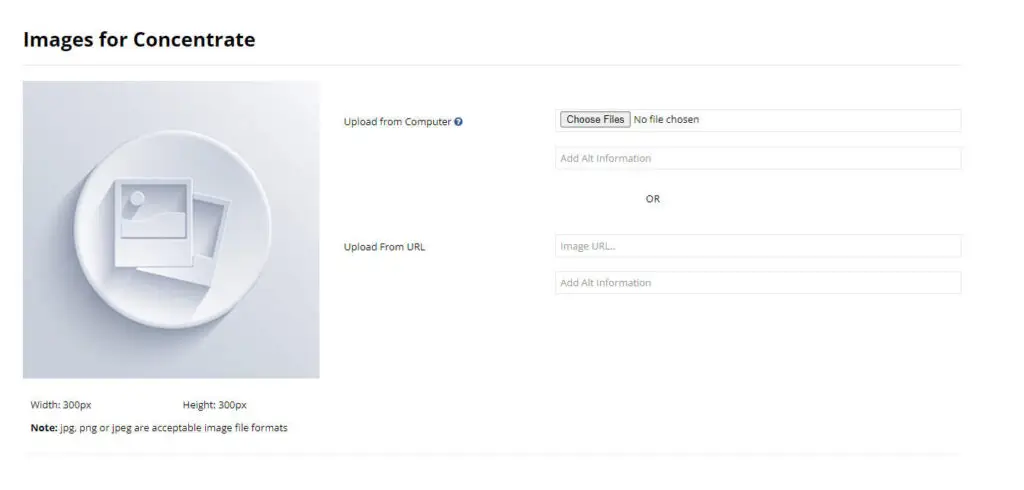
You can set default images for ingredient types.
When you create a new ingredient the system will use your default image until you upload one specifically for the new ingredient.
Each ingredient type can have its own default image.

