Go to Admin > Settings > Catalog > Ratios
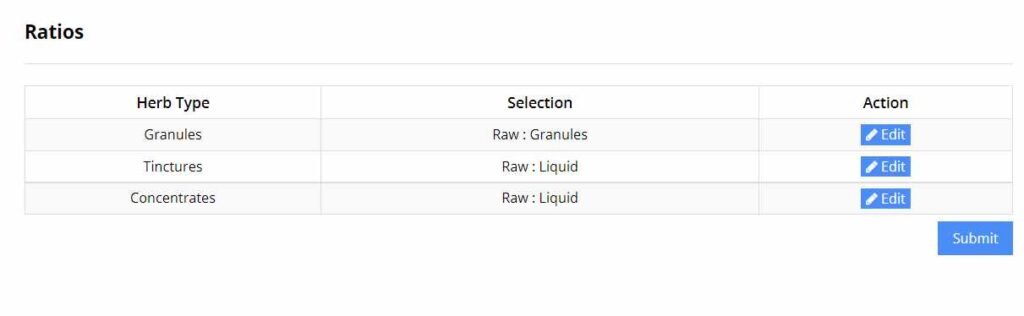
The Ratio Settings allow you to define your ratios in the system. For each herb type that is applicable to ratios, you can define which side refers to a liquid, raw herb or granule etc. We have found that herbalists define their ratios different, and this setting lets you pick how your ratio is formatted.
Example:
Granules can be Raw to Granule or Granule to Raw
Tincture can be Raw to Liquid or Liquid to Raw
Concentrates can be Raw to Liquid or Liquid to Raw

