Go to Admin > Settings > Formula Settings > Configure a Formula Builder > Converting
What does converting mean?
Converting allows the user to switch their formula from one formula builder to a different formula builder. For example, changing a tincture formula to a granule formula.
The settings on this page let you choose which formula builders the user can convert their formula to.
How does Converting Work?
Switching ingredients from one formula builder to the other requires the system to search for an ingredient name that matches exactly. When it finds a match, it copies over the information. If a match is not found, it will warn the user that a match could not be found, and the ingredient is not included.
Multiple Matches
It is possible for Formula Builders to contain many different ingredient Types. Lets say you are converting a tincture formula (1 Ingredient type) to a formula builder that has many ingredient types )Raw Herbs, Concentrates, Granules, Vitamins, Minerals, Essential Oils). When converting the formula the system could find the Ingredient name available across many different ingredient types. In such cases it will choose the ingredient type that is listed higher up in the Ingredient List. If you navigate to Ingredient Selection you will notice you are able to Order the Importance of each ingredient.
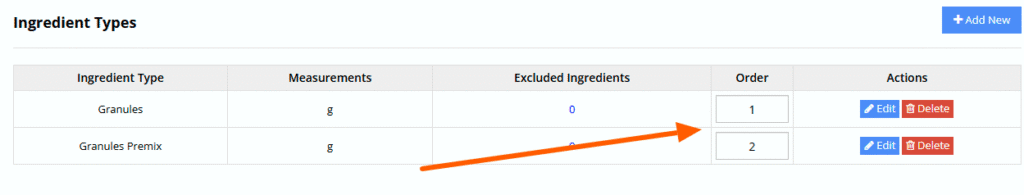
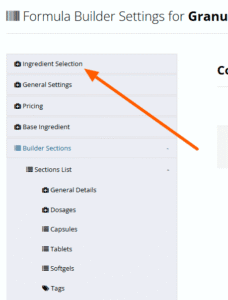
Converting Settings
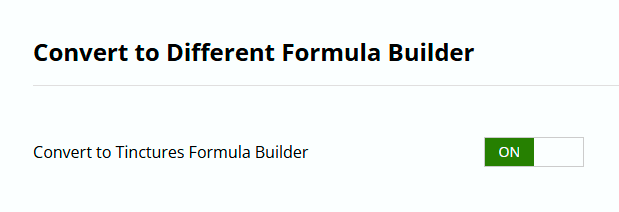
If you want to allows users to convert a formula from this formula builder to any of the other formula builder, then toggle the option to ON. If the option is ON, it will show up in the drop down in the General Section of the Formula. If a user selects a different formula builder in the list, the formula will be automatically converted.

