Go to Admin > Settings > Formula Settings > Configure a Formula Builder > Containers
What is a Container?
Generally a formulation is put into different types of containers, such as a bottle or a bag. This section lets you define different containers that are used for this formula builder.
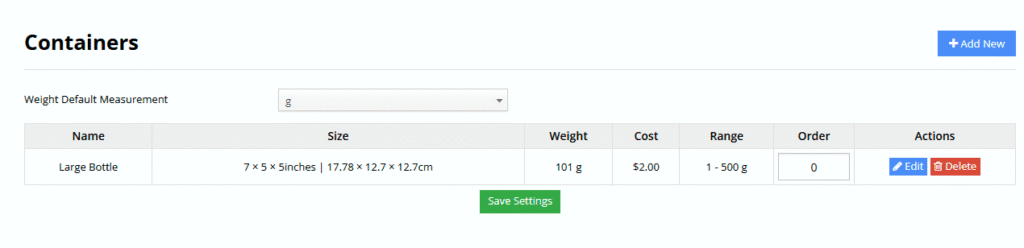
Importance of Containers
It is important to define containers for the following reasons;
- Ensure Shipping Calculations are correct. We include the weight of the container when calculating the weight of the entire formula. The weight of the package will include this weight.
- Print the correct Labels for Formulas. You can specify which label you want to use if this container applies to the formula.
- Helps to determine Profit/Margins on Formulas. We include the cost of the container (what you paid) when calculating your profit on the formula.
Add a Container
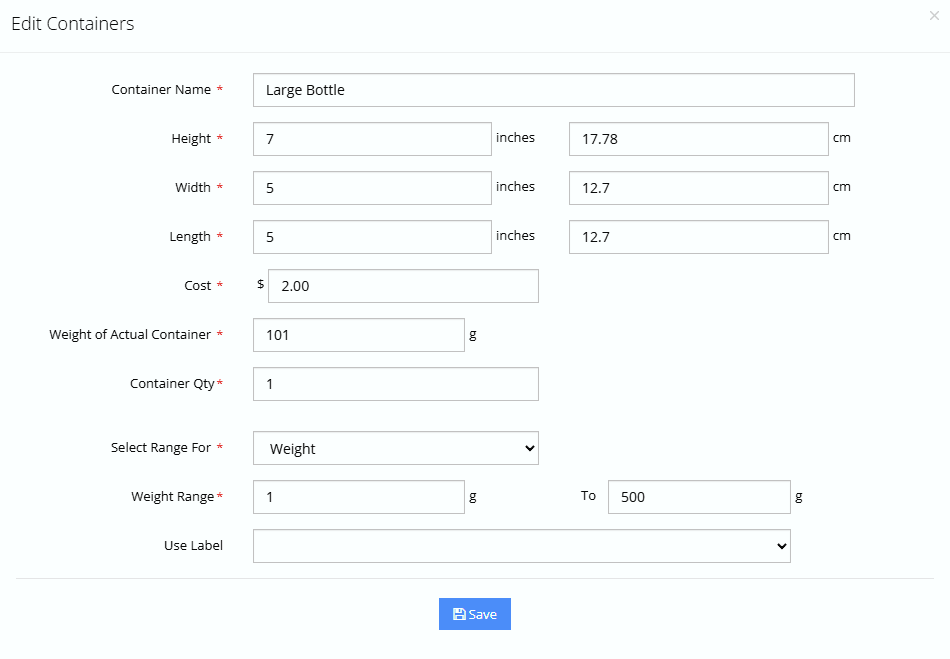
- Enter the Container Name
- Enter the Dimensions of Length, Width and Height. If you enter an inch it will automatically calculate the cm, and if you enter the cm it will automatically calculate the inch value.
- Enter the price or cost you pay to purchase the container
- Enter the weight of the actual container
- Select the Range type; either Weight or Volume.
- Enter the Weight Range
- Choose the Label you want to use for this container
If you have multiple ingredient types with both weight and volume, you must choose only ONE to base the decision the system makes when determining which container to apply to the formula.
The container quantity will usually be set to 1. This means for the formula you only require 1 container. In our own dispensary, we often receive formulations that need to be put into 2 containers, because the containers we have won’t fit the entire formula. In this case, we can create a container with a range where we will have to split the formula into multiple containers. Enter the number of containers required is helpful, as the system will also generate the same number of labels, thus saving you time by not requiring you to manually print a label multiple times.
Default Weight

You may many ingredient types with more than one measurement type. For example, with tinctures, the user can build formulas in both fluid ounces (fl.oz) and milliliters (ml). If we need to determine the container used based on its volume, we need to know which measurement type to use because its too complicated using both. The default weight or volume lets you choose which measurement type is used to determine the container used.

