Go to Admin > Settings > Formula Settings > Configure a Formula Builder > Add On Services
What is an Add On Service?
An add-on service for a custom formula is an optional, additional feature or enhancement offered alongside a personalized herbal prescription to improve patient experience, convenience, or therapeutic outcomes. Examples of add-on services include:
Herbal decoction service: The formula is pre-boiled and delivered in ready-to-drink pouches, saving the patient time and effort.
Capsule or granule conversion: Raw herbs are processed into capsules or granules for easier consumption.
Add On Service Categories
You can create specific Add On Service Categories to organize the add on services and present them by category when building a formula. To add new categories, go to Admin > Lists > Categories > Add On Service Categories
Add On Service Pricing
Add on services can be free or you can charge a fixed fee, a percentage of the formula ingredients or both.
Add an Add On Service
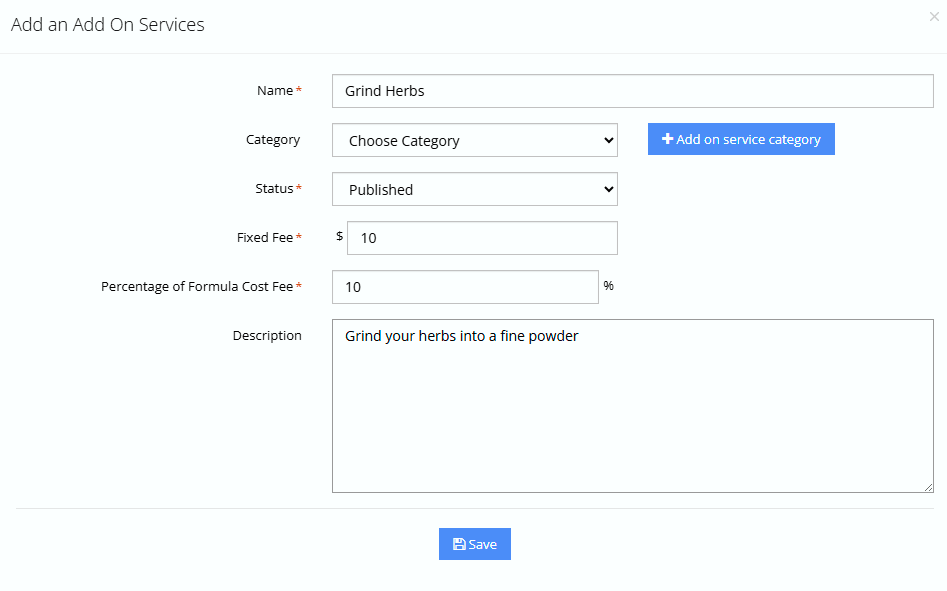
Name
Enter a Name for the Add On Service (Shown to Users)
Category (optional)
Choose a Category for the Add On Service. If the category doesn’t exist, it will redirect you to the Category section to create the category.
Status
Choose a Status
Fixed or Flat Fee
Enter a dollar value up to 2 decimal places to charge the end user.
Percentage of Formula Cost
Enter a percentage up to 2 decimal places to charge the user.
Description
Enter a description of the add on service and any other important information you want the user to know about.
Add On Service Display Formatting
There are specific display options for Add on Services. Go to the formula builder settings and click on “General Settings” to access display options for Add On Services.

