Go to Admin > Settings > Formula Settings > Configure a Formula Builder > Tags
What is a Tag
A tag lets a user mark an ingredient in a formula for the purpose of highlighting an ingredient which requires special attention.
Tagged ingredients can have specific preparation instructions which can alert the end user to treat the ingredient in a different way.
You can create your own tags specific to the formula builder, or you can turn tags off and not use them.
If you do want to use tags, make sure the “Tag” column is set to ON in each dosage mode, otherwise the field will not be accessible and users will not have any way of tagging an ingredient.
Add a Tag
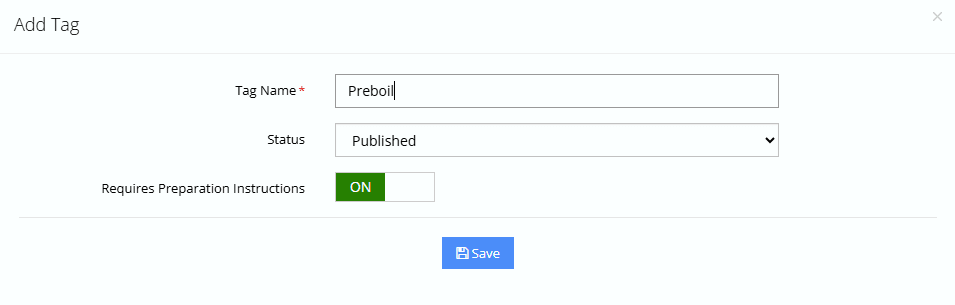
Tag Name
Enter a Tag Name. We recommend not making your tag too long
Tag Status
Choose the Status of the Tag
Requires Preparation Instructions
If set to Yes, a box will appear on the formula builder in the preparation instructions section if an ingredient in the formula is tagged with this specific tag. If set to OFF, no section will appear, but users can still tag herbs.

