Go to Admin > Settings > Ingredients > Ingredient Types
Then Edit any Ingredient Type and click on “About”
This article explains a specific tab of settings related to an Ingredient Type.
To view the full list of Ingredient type options, click here.
To Learn about Ingredients, Click Here
For instructions on how to add an Ingredient Type, Click Here
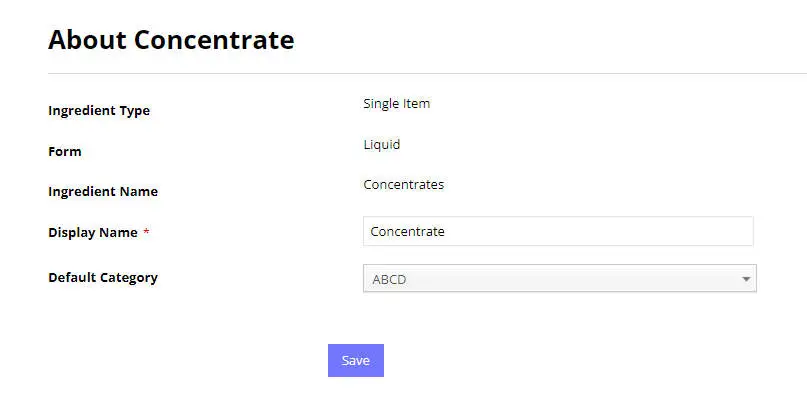
The about ingredient type tab shows you the following.
Ingredient Type
Is this ingredient a single item or a premix formula. (cannot change or edit this)
Form
Is this ingredient type a solid, liquid or both.
Ingredient Name
Created when you created the ingredient type
Display Name
How you want the ingredient type name to be displayed throughout your dispensary. YOU CAN EDIT THIS.
Default Category
When you create a new ingredient for this ingredient type, this will be the default category. YOU CAN EDIT THIS.

