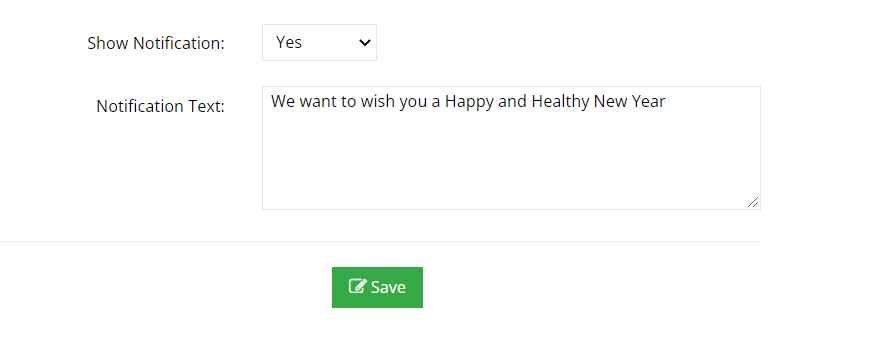Go to Admin > Settings > Notifications > Practitioner Notification
You can have a popup appear for the practitioner when they login to their account to notify them of something specific.
You can enter any text into this box, and mark it to Show.
To turn it ON, select “Yes” from the drop down box, and enter your text.
This notification will only appear in the practitioner website and will not appear in the admin.