Go to Admin > Settings > Data > Export
Make sure you click on the “Export Tab at the top of the page to get to the section to export data from your dispensary.
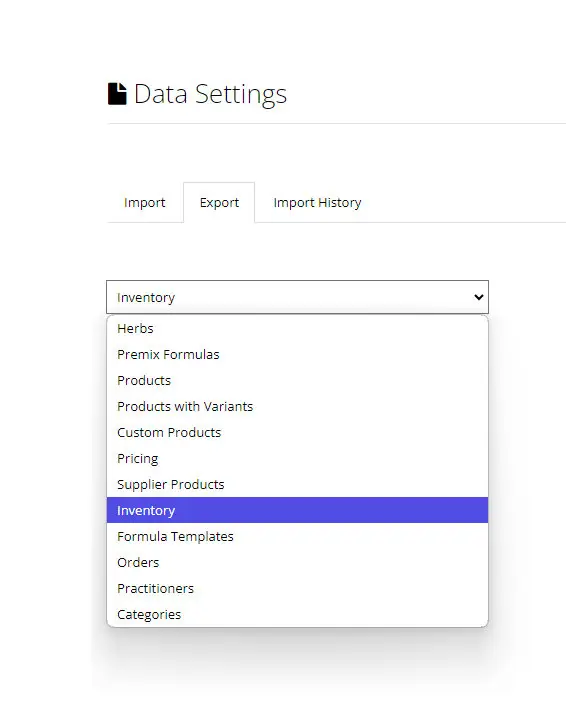
Choose an Option in the drop down corresponding to the data that you want to export from your dispensary. Your options include:
Single Ingredients
Premix Formula
Products
Product with Variants
Custom Products
Pricing
Supplier Products
Inventory
Formula Templates
Orders
Practitioners
Categories
Patients
Click on the Export Button and a CSV File will be generated.

